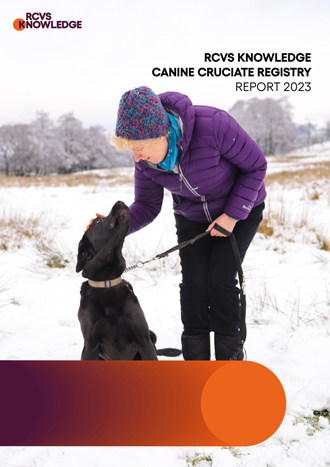
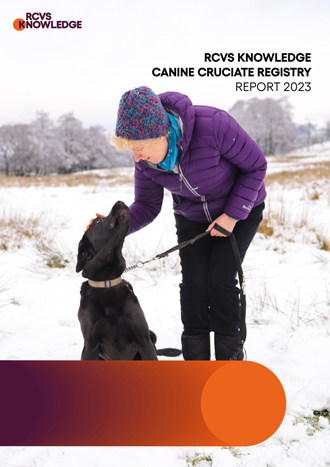
How to register a client
Watch this video to learn how to register a client on the RCVS Knowledge Canine Cruciate Registry. Read the transcript...How to set up alerts
This video guide will show you how to set up alerts on your RCVS Knowledge Canine Cruciate Registry account. You can set up alerts so that you, or a colleague, are notified when: An owner completes their initial questionnaire, and the patient is ready for you to fill...How to complete a surgical report
Find out how to complete your surgical report on the RCVS Knowledge Canine Cruciate Registry. Learn: How to access surgical reports How to create a default surgical report How to trigger follow-up emails to clients Read the transcript...How to add and change a practice
Watch this video to find out how to add, or change a practice on the RCVS Knowledge Canine Cruciate Registry. Watch the video to learn: How to add a practice if you are not yet registered How to add a practice if you are already registered How to change your main...How to search for a patient
Watch this video to learn how to search for a patient on the RCVS Knowledge Canine Cruciate Registry. Learn: How to use the search function How to find a patient if you know their name How to find a patient if you know the client’s name You can read the...How to add a delegate
Watch the video below to learn how to add a delegate to the RCVS Knowledge Canine Cruciate Registry. Delegates can input information on your behalf and can be vital in ensuring that surgical information is added. Delegates are often veterinary nurses or members of the...Alberts journey – Bridging the knowledge gap in canine cruciate surgery
Learn more about the RCVS Knowledge Canine Cruciate Registry by following Albert through his journey. The RCVS Knowledge Canine Cruciate Registry aims to improve canine cruciate patient outcomes and minimise complications, by supporting clinicians to evaluate which...

Recent Comments